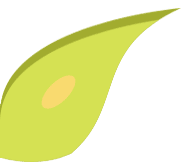Request Information
Subscribe to Newsletter
|
StairArtist + Pinterest: Increased Sales Productivity |

|
You already know that StairArtist helps your sales by allowing your salespeople to present staircase layout proposals
to your customers via email. Take this use of StairArtist to the next level by using StairArtist with Pinterest to
create a portfolio of staircase layouts for each of your customers.
StairArtist makes this possible with the new social network button for sharing on Pinterest: ![]()
shared from StairArtist to Pinterest by clicking here.
Did you notice that you didn't need an account at Pinterest to view that portfolio! Powerful stuff!
Notice what happens when you click on a layout in the portfolio.....
A larger image of the staircase layout appears!
But there is still another surprise to explore.
Click on the larger image, or the "Website" button above the image.
edited and shared back to the same portfolio on Pinterest, or with someone else
on Facebook, Google+, or somewhere else on Pinterest!
Benefits of sharing staircase layouts on Pinterest pin boards:
re-pinned repeatedly by others, giving your company increased exposure.
Creating an account at Pinterest is quick, easy, and free!
All that is required is an email address and creation of a password. That's it!
You and your customers can create an account by going to the Pinterest website.
There are benefits to having your customers create an account at Pinterest, as you will see, below.
Pin boards are what you use to create portfolios of staircase layouts for your customers at Pinterest.
There are two types of pin boards: Secret and Public.
A public pin board containing a portfolio of staircase layouts for a customer is visible by anyone.
It is not private between you and your customer.
But the benefit of sharing on a public pin board is that it is not necessary for your customer to have an
account at Pinterest for him or her to see a portfolio of staircase layouts.
For example, you can email the URL of a public pin board to your customer. Even though your customer does not
have an account at Pinterest, he or she can access the portfolio by simply clicking the link to the pin board that
you have pasted into the email.
Here are instructions on how to create and share
a public pin board of staircase layouts using StairArtist.
A secret pin board is what you would use to share a portfolio of staircase layouts that only you and your customer
can see. Nobody else would be able to see the portfolio. This might be useful if you wish to
quote your customer as part of the share, or provide additional information you don't want others to see.
To share a secret pinboard of staircase layouts with your customer, your customer will need an account
at Pinterest. He or she may do so by going to the Pinterest website.
Here are instructions on how to create and share
a secret pin board of staircase layouts using StairArtist.